王孝东的个人空间
HAProxy 官网
Install HAProxy on Ubuntu
$ sudo apt install haproxy
HAProxy 文档
HAProxy配置HTTP负载均衡以及日志配置
HAProxy使用Linux的rsyslog服务来记录日志,因此需要配置haproxy和rsyslog
- 安装好haproxy后,修改
/etc/haproxy/haproxy.cfg文件,内如容下:
global
#log /dev/log local0
#log /dev/log local1 notice
#chroot /var/lib/haproxy
log 127.0.0.1 local3
stats socket /run/haproxy/admin.sock mode 660 level admin
stats timeout 30s
user haproxy
group haproxy
daemon
# Default SSL material locations
ca-base /etc/ssl/certs
crt-base /etc/ssl/private
# Default ciphers to use on SSL-enabled listening sockets.
# For more information, see ciphers(1SSL). This list is from:
# https://hynek.me/articles/hardening-your-web-servers-ssl-ciphers/
# An alternative list with additional directives can be obtained from
# https://mozilla.github.io/server-side-tls/ssl-config-generator/?server=haproxy
ssl-default-bind-ciphers ECDH+AESGCM:DH+AESGCM:ECDH+AES256:DH+AES256:ECDH+AES128:DH+AES:RSA+AESGCM:RSA+AES:!aNULL:!MD5:!DSS
ssl-default-bind-options no-sslv3
defaults
mode http
log global
option httplog
option http-server-close
option dontlognull
option redispatch
option contstats
retries 3
backlog 10000
timeout client 25s
timeout connect 5s
timeout server 25s
# timeout tunnel available in ALOHA 5.5 or HAProxy 1.5-dev10 and higher
timeout tunnel 3600s
timeout http-keep-alive 1s
timeout http-request 15s
timeout queue 30s
timeout tarpit 60s
default-server inter 3s rise 2 fall 3
option forwardfor
errorfile 400 /etc/haproxy/errors/400.http
errorfile 403 /etc/haproxy/errors/403.http
errorfile 408 /etc/haproxy/errors/408.http
errorfile 500 /etc/haproxy/errors/500.http
errorfile 502 /etc/haproxy/errors/502.http
errorfile 503 /etc/haproxy/errors/503.http
errorfile 504 /etc/haproxy/errors/504.http
frontend ft_web
option httplog
log /dev/log local3 info
bind *:7000 name http
maxconn 10000
default_backend bk_web
backend bk_web
balance hdr(tableId)
server websrv1 localhost:7070 maxconn 10000 weight 10 cookie websrv1 check
server websrv2 localhost:7071 maxconn 10000 weight 10 cookie websrv2 check
- 配置如果安装了haproxy,通常
/etc/rsyslog.d/目录下会有一个*-haproxy.cfg的文件,修改这个文件:
# Create an additional socket in haproxy's chroot in order to allow logging via
# /dev/log to chroot'ed HAProxy processes
$AddUnixListenSocket /var/lib/haproxy/dev/log
local3.* /var/log/haproxy/haproxy.log
# Send HAProxy messages to a dedicated logfile
if $programname startswith 'haproxy' then /var/log/haproxy/haproxy.log
&~
- 重启haproxy和rsyslog
$ sudo service haproxy restart
$ sudo service rsyslog restart
$ haproxy -f /etc/haproxy/haproxy.cfg -c #校验配置文件是否正确
配置HAProxy作为WebSocket的负载均衡器
HAProxy配置WebSocket负载均衡, WebSocket无法设置请求header,因此如果想通过header的某个参数来来做路由是不可行的;但是可以将参数放入url中,通过url_param来获取该参数,从而可以路由到某一固定的后端服务器
global
#log /dev/log local0
#log /dev/log local1 notice
#chroot /var/lib/haproxy
log 127.0.0.1 local3 info
stats socket /run/haproxy/admin.sock mode 660 level admin
stats timeout 30s
user haproxy
group haproxy
daemon
# Default SSL material locations
ca-base /etc/ssl/certs
crt-base /etc/ssl/private
# Default ciphers to use on SSL-enabled listening sockets.
# For more information, see ciphers(1SSL). This list is from:
# https://hynek.me/articles/hardening-your-web-servers-ssl-ciphers/
# An alternative list with additional directives can be obtained from
# https://mozilla.github.io/server-side-tls/ssl-config-generator/?server=haproxy
ssl-default-bind-ciphers ECDH+AESGCM:DH+AESGCM:ECDH+AES256:DH+AES256:ECDH+AES128:DH+AES:RSA+AESGCM:RSA+AES:!aNULL:!MD5:!DSS
ssl-default-bind-options no-sslv3
defaults
mode http
log global
option httplog
option http-server-close
option dontlognull
option redispatch
option contstats
retries 3
backlog 10000
timeout client 25s
timeout connect 5s
timeout server 25s
# timeout tunnel available in ALOHA 5.5 or HAProxy 1.5-dev10 and higher
timeout tunnel 3600s
timeout http-keep-alive 1s
timeout http-request 15s
timeout queue 30s
timeout tarpit 60s
default-server inter 3s rise 2 fall 3
option forwardfor
errorfile 400 /etc/haproxy/errors/400.http
errorfile 403 /etc/haproxy/errors/403.http
errorfile 408 /etc/haproxy/errors/408.http
errorfile 500 /etc/haproxy/errors/500.http
errorfile 502 /etc/haproxy/errors/502.http
errorfile 503 /etc/haproxy/errors/503.http
errorfile 504 /etc/haproxy/errors/504.http
frontend ft_web
option httplog
capture request header Host len 15
log /dev/log local3 debug
bind *:7000 name http
maxconn 60000
## routing based on Host header
#acl host_ws hdr_beg(Host) -i ws.
#use_backend bk_ws if host_ws
## routing based on websocket protocol header
#acl hdr_connection_upgrade hdr(Connection) -i upgrade
#acl hdr_upgrade_websocket hdr(Upgrade) -i websocket
capture request header Sec-WebSocket-Key len 40
#use_backend bk_ws if hdr_connection_upgrade hdr_upgrade_websocket
default_backend bk_web
backend bk_web
balance url_param tableId
server websrv1 localhost:7070 maxconn 10000 weight 10 cookie websrv1 check
server websrv2 localhost:7071 maxconn 10000 weight 10 cookie websrv2 check
backend bk_ws
balance url_param tableId
## websocket protocol validation
acl hdr_connection_upgrade hdr(Connection) -i upgrade
acl hdr_upgrade_websocket hdr(Upgrade) -i websocket
acl hdr_websocket_key hdr_cnt(Sec-WebSocket-Key) eq 1
acl hdr_websocket_version hdr_cnt(Sec-WebSocket-Version) eq 1
http-request deny if ! hdr_connection_upgrade ! hdr_upgrade_websocket ! hdr_websocket_key ! hdr_websocket_version
## ensure our application protocol name is valid
## (don't forget to update the list each time you publish new applications)
acl ws_valid_protocol hdr(Sec-WebSocket-Protocol) echo-protocol
http-request deny if ! ws_valid_protocol
## websocket health checking
#option httpchk GET / HTTP/1.1rnConnection:\ Upgrade\r\nUpgrade:\ websocket\r\nSec-WebSocket-Key:\ haproxy\r\nSec-WebSocket-Version:\ 13\r\nSec-WebSocket-Protocol:\ echo-protocol
#http-check expect status 101
server websrv1 localhost:7070 maxconn 30000 weight 10 cookie websrv1 check
server websrv2 localhost:7071 maxconn 30000 weight 10 cookie websrv2 check
HAProxy的后端路由配置介绍:
- roundrobin #轮训
- static-rr #对于静态资源没有权重的限制
- leastconn #路由到最少连接数的server
- first #路由到第一个可用的server
- source #根据source IP的hash值
- uri #根据uri进行路由,如果不指定whole参数,则排除url查询参数(即?之前的部分),反之则包括url查询参数
- url_param #根据获取的查询参数值进行路由(如上例中的tableId)
- hdr(
) #根据header中某个参数值,注意websocket设定自定义参数,因此也无法捕获 - rdp-cookie/rdp-cookie(
) -
- 路由算法介绍
- HA配置中文
关于使用Nginx和Apache作为WebSocket的load balancer问题:
-
Nginx和Apache都不适合作为WebSocket的前端负载均衡器,虽然Nginx官方已经宣布从1.10版本开始已经可以支持WebSocket,但是我简单测试了以下,配置起来并不容易,如下是按照官网的方式配置的,但是我的服务却无法正常工作:
在http模块中添加如下配置:
map $http_upgrade $connection_upgrade { default upgrade; '' close; } upstream mahjongserver { server localhost:7070; server localhost:7071; } server{ listen 7000; server_name localhost; location / { proxy_pass http://mahjongserver; proxy_http_version 1.1; proxy_set_header Upgrade $http_upgrade; proxy_set_header Connection $connection_upgrade; } }配置完成后访问nginx的端口,当触发websocket连接时,服务端会抛出如下错误。
2017-09-03 22:28:06.827 INFO 893 --- [MessageBroker-2] o.apache.coyote.http11.Http11Processor : An error occurred in processing while on a non-container thread. The connection will be closed immediately java.io.IOException: 断开的管道 at sun.nio.ch.FileDispatcherImpl.write0(Native Method) ~[na:1.8.0_144] at sun.nio.ch.SocketDispatcher.write(SocketDispatcher.java:47) ~[na:1.8.0_144] at sun.nio.ch.IOUtil.writeFromNativeBuffer(IOUtil.java:93) ~[na:1.8.0_144] at sun.nio.ch.IOUtil.wdrite(IOUtil.java:65) ~[na:1.8.0_144] at sun.nio.ch.SocketChannelImpl.write(SocketChannelImpl.java:471) ~[na:1.8.0_144]当然也可能是某些配置不对,导致nginx不能方便的作为websocket的load balancer,但是haproxy却可以很轻松的配置成功,以下是github中一个截图,原文地址:https://github.com/sockjs/sockjs-node
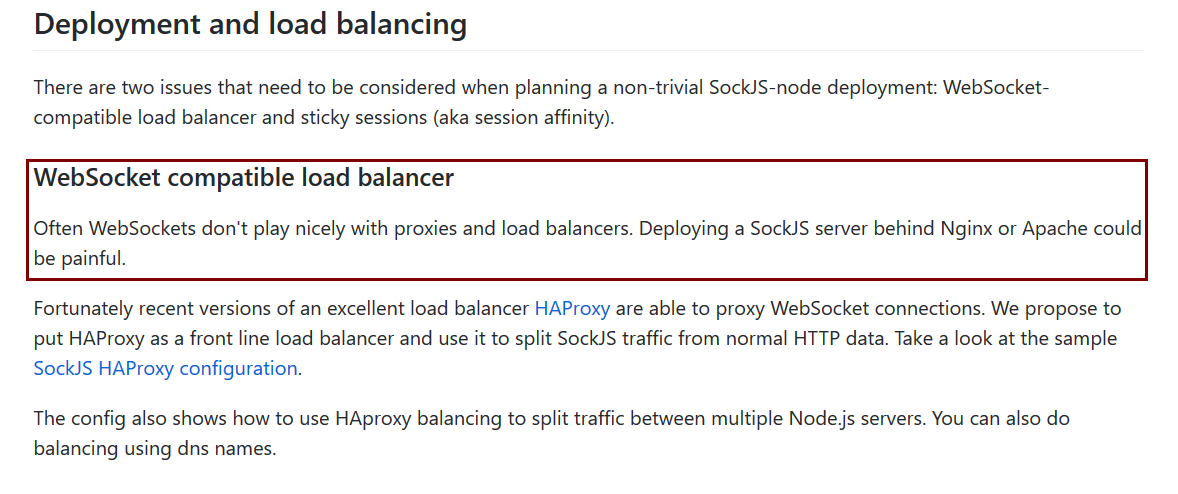
HAProxy问题:
- 各项配置都正确了,但是仍然无法代理后端的服务器,可能是SELinux问题,执行如下命令:
setsebool -P haproxy_connect_any=1, 更多关于SELinux的命令介绍
- 各项配置都正确了,但是仍然无法代理后端的服务器,可能是SELinux问题,执行如下命令: